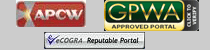PLAY BATTLE OF ATLANTIC SLOT MACHINE

BATTLE OF ATLANTIC SLOTS: Enter one of the greatest battle arenas on earth and prepare to lead your side to victory in this fantastic slot version of the classic Battleships game
Description: If you like a nautical theme this game will be perfect for you. A 20 line 5 reel slot game with 3 progressive jackpots to be won.
Select your lines, place your bet, spin the reels and away you go! Go ahead and gamble your winnings if you're feeling brave enough - and don't forget that free spins and jackpot prizes could also be coming your way! And if that's not enough, playing bonus features could win you extra cash!
This game offers a Play for Free and Play for Real option. To play with real funds for the chance to win real cash choose play for real. To try out the game for free click on Play for Free, you can switch from play for free to play for real at any time by using the link in the top bar. You need to be logged in to play for real.
How to play: Battle of the Atlantic is a 20-line slot game that may present 20 winning combinations of five symbols across its five reels. A 'win line' is a line of symbols that MAY contain a winning combination when the reels stop. A win line must contain a minimum of three consecutive symbols (appearing from left to right) for any payout to be made. However, this does not apply to Scatters.
Battleships will always play a 20-line game unless you intervene. Note that when you place a bet on Battleships your stake amount is accepted on a PER LINE basis. For example, if you have 10 lines selected and you stake £1, the overall stake amount will be £10.
If you do not want to play a 20-line game then use the Lines Button (+/-) to reduce/increase the number of possible win lines. You will notice that each line is represented by an Indicator Button, numbered 1-20, displayed on either side of the reels. These indicators are also illuminated when the game is first displayed, meaning all lines are active. You can disable/enable as many lines as you wish by clicking the appropriate Indicator Button.
Setting your stake amount: Once the number of lines you want to play have been selected it is time to decide how much money to stake on each of them. Remember that stakes are accepted on a per line basis. To increase, or decrease, the amount you are going to bet on each line, click the plus (+) or minus (-) buttons in the Stake/Line box.
The total stake amount for your forthcoming Battleships game will be Stake/Line multiplied by the number of lines you have chosen to play. This is shown in the Total Stake area.
When you have selected your lines and selected a stake it's time to play. To activate Battleships click the Spin Button. When the reels stop (and after any free spins, or features, have been played out), any wins will be highlighted and any winnings will be added automatically to your balance.
What you can win: Battleships displays its win values in its own Paytable. They can be viewed by clicking the Paytable Button. Payouts are based on specific symbol combinations appearing on win lines and are shown in multiples of the winning line stake amount.
Auto spin: If you want to play a number of games in succession you may want to use the Auto Spin Button. To increase or decrease the number of auto spins you want click the plus (+) or minus (-) buttons in the Auto Spin box. To then activate Battleships under the control of the auto spin function click the Auto Spin Button and the game will play automatically as many times as you specify (assuming you have sufficient funds). Auto spinning can be cancelled at any time by clicking the Stop Button.
If there is a win during auto play the Gamble Button, Auto Spin Button and Stop Button will flash alternately for a short while; if you don't press anything then the auto spin will continue. If you choose to gamble then autospin will continue when you exit the gamble game. If you press the Auto Spin it will skip any win animations and continue with auto spins. If you press Stop it will cancel the remaining auto spins.
The Gamble Feature: Whenever you win, you will be offered the opportunity to gamble your winnings. The Gamble Button will blink and if you want to gamble your winnings (before the next spin) you must click it. The amount gambled will be your total win amount for the current play (or spin).
Note, however, that if you get a line win, free-spins and play a special feature game in a single spin; each will be played out in turn, with the Gamble option being offered on the total overall amount won for that spin.
Battleships Feature Bonus Game: When three or more feature symbols occur on a win line then a Feature Bonus game is triggered. You are in a plane that has spotted the enemy fleet and it is up to you to stop them by dropping bombs. Reveal where the enemy ships are by clicking the squares on the game board. When you find part of a ship a "bomb" symbol appears. Click around the bomb symbol until you find the rest of the ship. When all of a ship is found it will be sunk. Keep on clicking the squares until the gun turret appears and shoots you down. When you are shot down the Feature Bonus Game ends.
What you win depends on the size of the ships you find. Ship sizes (and their values) are displayed alongside the game board. You may win, for example, five, ten, or 15 times your stake amount per line.
Select your lines, place your bet, spin the reels and away you go! Go ahead and gamble your winnings if you're feeling brave enough - and don't forget that free spins and jackpot prizes could also be coming your way! And if that's not enough, playing bonus features could win you extra cash!
This game offers a Play for Free and Play for Real option. To play with real funds for the chance to win real cash choose play for real. To try out the game for free click on Play for Free, you can switch from play for free to play for real at any time by using the link in the top bar. You need to be logged in to play for real.
How to play: Battle of the Atlantic is a 20-line slot game that may present 20 winning combinations of five symbols across its five reels. A 'win line' is a line of symbols that MAY contain a winning combination when the reels stop. A win line must contain a minimum of three consecutive symbols (appearing from left to right) for any payout to be made. However, this does not apply to Scatters.
Battleships will always play a 20-line game unless you intervene. Note that when you place a bet on Battleships your stake amount is accepted on a PER LINE basis. For example, if you have 10 lines selected and you stake £1, the overall stake amount will be £10.
If you do not want to play a 20-line game then use the Lines Button (+/-) to reduce/increase the number of possible win lines. You will notice that each line is represented by an Indicator Button, numbered 1-20, displayed on either side of the reels. These indicators are also illuminated when the game is first displayed, meaning all lines are active. You can disable/enable as many lines as you wish by clicking the appropriate Indicator Button.
Setting your stake amount: Once the number of lines you want to play have been selected it is time to decide how much money to stake on each of them. Remember that stakes are accepted on a per line basis. To increase, or decrease, the amount you are going to bet on each line, click the plus (+) or minus (-) buttons in the Stake/Line box.
The total stake amount for your forthcoming Battleships game will be Stake/Line multiplied by the number of lines you have chosen to play. This is shown in the Total Stake area.
When you have selected your lines and selected a stake it's time to play. To activate Battleships click the Spin Button. When the reels stop (and after any free spins, or features, have been played out), any wins will be highlighted and any winnings will be added automatically to your balance.
What you can win: Battleships displays its win values in its own Paytable. They can be viewed by clicking the Paytable Button. Payouts are based on specific symbol combinations appearing on win lines and are shown in multiples of the winning line stake amount.
Auto spin: If you want to play a number of games in succession you may want to use the Auto Spin Button. To increase or decrease the number of auto spins you want click the plus (+) or minus (-) buttons in the Auto Spin box. To then activate Battleships under the control of the auto spin function click the Auto Spin Button and the game will play automatically as many times as you specify (assuming you have sufficient funds). Auto spinning can be cancelled at any time by clicking the Stop Button.
If there is a win during auto play the Gamble Button, Auto Spin Button and Stop Button will flash alternately for a short while; if you don't press anything then the auto spin will continue. If you choose to gamble then autospin will continue when you exit the gamble game. If you press the Auto Spin it will skip any win animations and continue with auto spins. If you press Stop it will cancel the remaining auto spins.
The Gamble Feature: Whenever you win, you will be offered the opportunity to gamble your winnings. The Gamble Button will blink and if you want to gamble your winnings (before the next spin) you must click it. The amount gambled will be your total win amount for the current play (or spin).
Note, however, that if you get a line win, free-spins and play a special feature game in a single spin; each will be played out in turn, with the Gamble option being offered on the total overall amount won for that spin.
Battleships Feature Bonus Game: When three or more feature symbols occur on a win line then a Feature Bonus game is triggered. You are in a plane that has spotted the enemy fleet and it is up to you to stop them by dropping bombs. Reveal where the enemy ships are by clicking the squares on the game board. When you find part of a ship a "bomb" symbol appears. Click around the bomb symbol until you find the rest of the ship. When all of a ship is found it will be sunk. Keep on clicking the squares until the gun turret appears and shoots you down. When you are shot down the Feature Bonus Game ends.
What you win depends on the size of the ships you find. Ship sizes (and their values) are displayed alongside the game board. You may win, for example, five, ten, or 15 times your stake amount per line.
Source By: Mecca Bingo